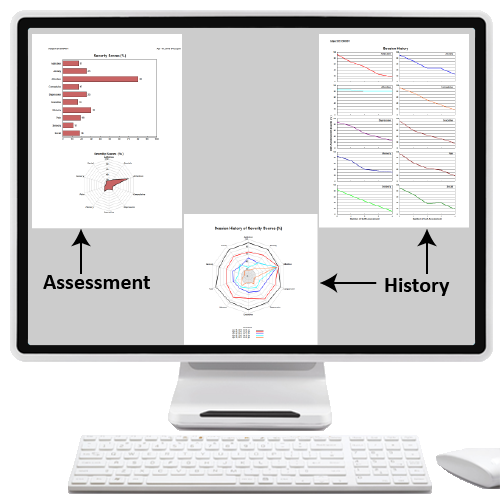NeuroLink with Unlimited Uses
NeuroLink is a stand-alone application that runs on PCs and provides a Self-Assessment of Symptoms Based on the NeuroGuide Symptom Checklist inside of the following Neurofeedback Module: 1 to 19 Channel Surface Z Score Neurofeedback Module (NF1), the sLORETA Z Score NFB (NF2), Surface Z Score Cross-frequency Neurofeedback (NF3), swLORETA Z Score Neurofeedback (swNF), swLORETA Z Score Cross-Frequency Neurofeedback (swXNF), and BrainSurfer (Surf).
The purpose of NeuroLink is increased efficiency, reduced time for assessment and increased accuracy of linking symptoms to the patient’s brain. The goal is to facilitate the assessment of symptom severity and then to import the severity index into NeuroGuide in order to design a Neurofeedback protocol targeted to the dysregulated network nodes and connections linked to the patient’s symptoms. Another goal of NeuroLink is to efficiently compare changes in symptoms over sessions of treatment and give feedback to the clinician to adjust the Neurofeedback protocol.
Self-Assessment saves you time and helps you quickly link a Patient’s Symptoms to Networks in their Brain. NeuroGuide Neurofeedback users can easily import their Patient’s NeuroLink result so they can target the most severe network(s). One can view the NeuroLink Pro session history to assess the quality of the Patient’s treatment.
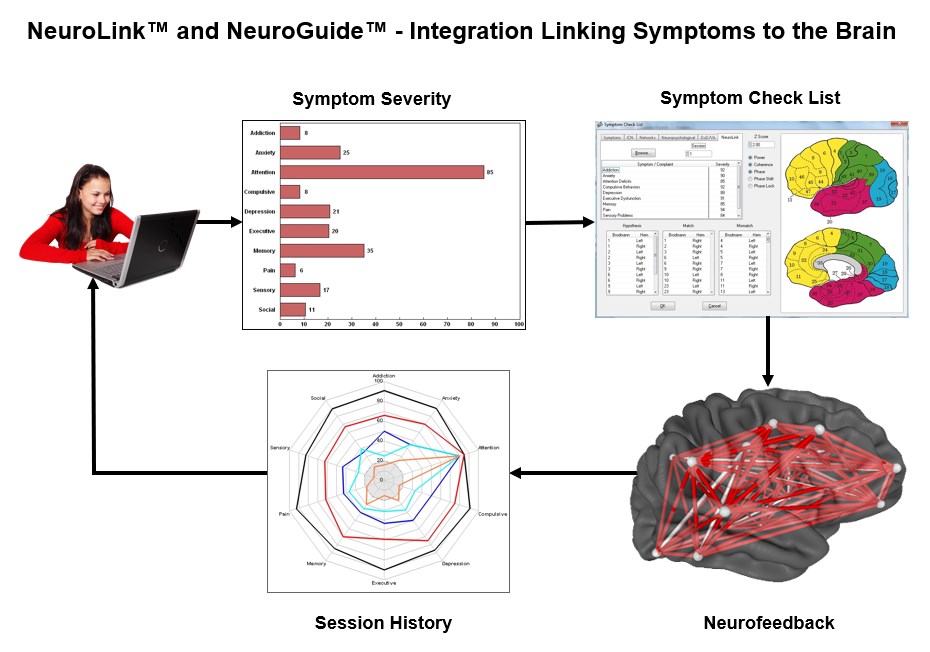
Watch how easy NeuroLink is to use and how NeuroLink can assist Clinicians in targeting a Client’s most sever dysregulated brain network(s) and immediately begin a course of treatment. View how a Clinician can quickly evaluate the Client’s treatment after the second self-assessment, thus helping the Client along their road to recovery.
NeuroLink Manual
NeuroLink is a Stand-alone product that runs on PCs and Macs and provides a self-assessment of symptoms based on the NeuroGuide symptom checklist inside of the Surface Z Score Neurofeedback Module, the LORETA Z Score Neurofeedback Module and BrainSurfer.
The new updated manual will be available soon.
NeuroLink Download
Click on the button to be take to the NeuroLink download form. Fill out the form. After you Submit your information you will receive an email with the link to download the latest NeuroLink.